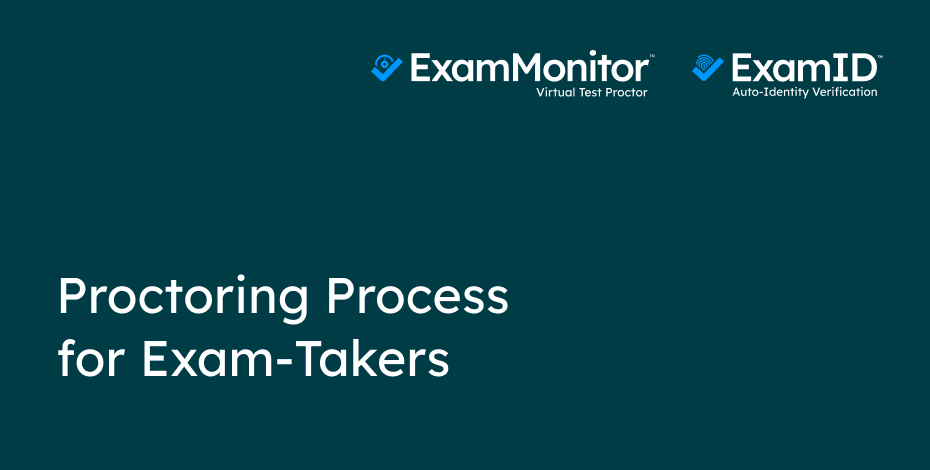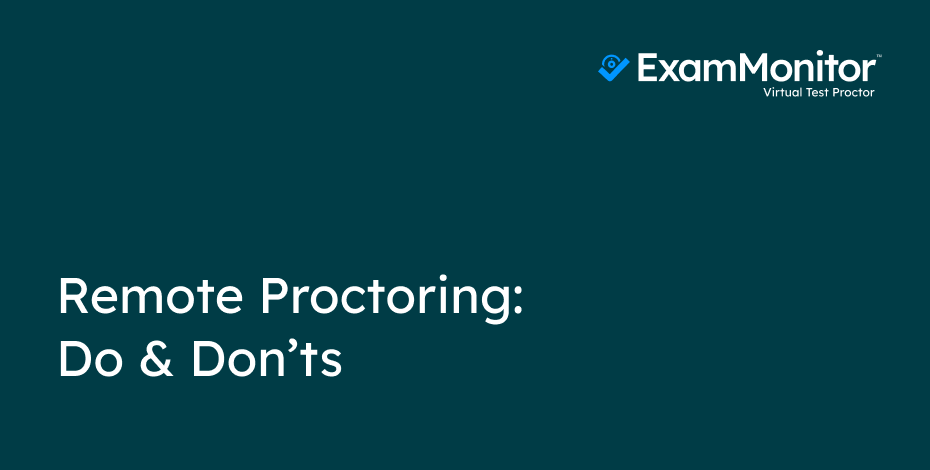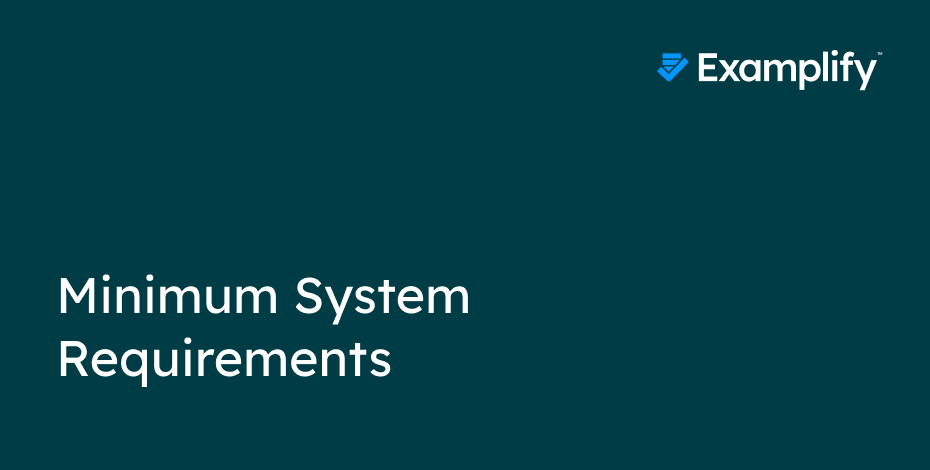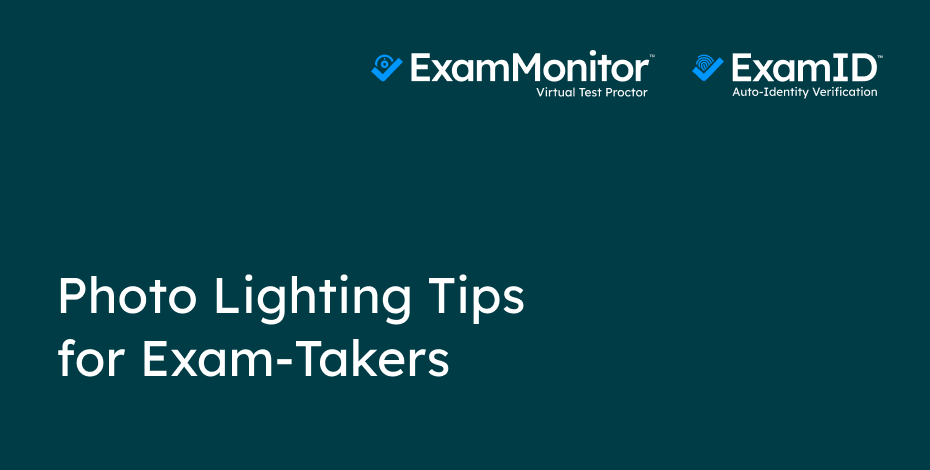Below is an explanation of how the remote proctoring process with ExamID and ExamMonitor works:
- Prior to the exam, exam-takers takes practice exams to familiarize themselves with the software on their device and how the content works in the software. They also take a self-approved snapshot photo that will act as a baseline image.
- On exam day, exam-takers take another photo and proceed to start the exam. (Other than a non-working camera or computer failure, nothing should stop them from entering the exam).
- Exam-takers complete the exam offline with audio and video fully recording (plus any standard Examplify security features selected by the institution).
- After exam is over, the exam-takers’ fully encrypted answer file is uploaded along with their fully encrypted audio/video file to a secure server.
- The audio/video file is run against an A.I. tool that marks (“flags”) the timeline for any potential anomalies.
- A virtual, professional human proctor separately reviews the audio/video recording and marks (“flags”) the timeline for any potential anomalies, notating relevant observations.
- The audio/video file with timeline markings is then provided to the client institution for review.
- The client then has their own human proctors review the snapshot photos to compare any anomalies in identity and make any decision they deem relevant.
- The client then has their own human proctors review the audio/video recordings and decide whether any flags, either A.I.- or human-created, is simply an anomaly or something that merits further investigation or action.
Visual, downloadable version also available:
Download Now