Strengthen Exam Integrity with Digital Monitoring


Protect the integrity of your exams and assessment data while administering exams anytime, anywhere
It’s no secret: Cheating and academic dishonesty are some of the biggest challenges in administering both in-class and remote exams.
ExamMonitor is the technology-driven remote proctoring solution that digitally observes exam-takers with video and audio monitoring throughout the entire exam. It provides an alternative to in-person proctoring and provides confidence in the integrity of all your exams. ExamMonitor also offers device flexibility — it is compatible with iPads and virtually any modern computer.
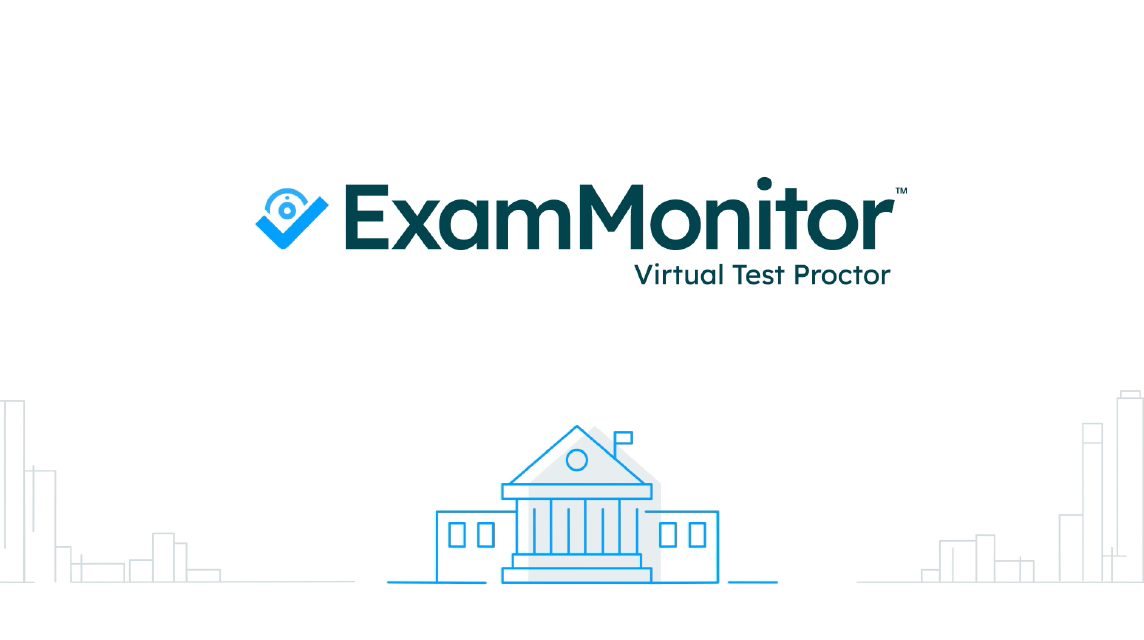

Get an advanced remote proctoring/invigilation solution for small-scale, large-scale, or online courses

A.I. software detects abnormal behavior, sounds, and movements that could indicate a potential integrity breach
A professional proctor/invigilator reviews video files and flags any detected irregularities, always giving the institution the final review
Technology-Enabled Detection Provides Superior Results at a Lower Cost
ExamMonitor provides a comprehensive system for detecting and deterring academic dishonesty during in-person and remote exams. By using a remote proctoring system backed by human review, ExamMonitor provides complete exam security that requires far less time and effort on the part of educators.


How It Works During the Exam
The student begins by logging in through ExamID, verifying their identity with our two-step authentication process that precludes exam-taker impersonation. The exam-taker must enter their username and password before taking a photo that is then compared to their previously set baseline image.
Once the exam begins, ExamMonitor’s remote proctoring technology creates a continuous audio and video recording of the exam-taker using both webcam and screen capture. This recording provides a complete digital record of the exam-taker’s actions throughout the duration of the exam, giving exam administrators a full picture of the exam.
No WiFi connection is required during the exam. The recording is captured locally on the exam-taker’s device. WiFi is only necessary to start the exam and to upload the final recording once the exam has been completed, eliminating connectivity issues as a possible point of failure during the remote proctoring process.
How It Works After the Exam
Once the exam is completed, the exam footage is uploaded to ExamSoft for analysis and review. An A.I. system analyses the audio and video recording and identifies any abnormalities in student behavior based on movement, gaze, or background noise.
Then an expert invigilator identifies behavioral anomalies, providing exam administrators with a verified, time-stamped incident report.
Educators can refer to this incident report as evidence if disciplinary action is required or dismiss flags as they deem appropriate. With ExamMonitor, administering remote exams becomes less time-consuming, more convenient, and more secure than ever.
Note: You must have ExamID to use ExamMonitor.

See ExamSoft in Action
Request a DemoContact us to see how you can protect assessment integrity with ExamMonitor.


