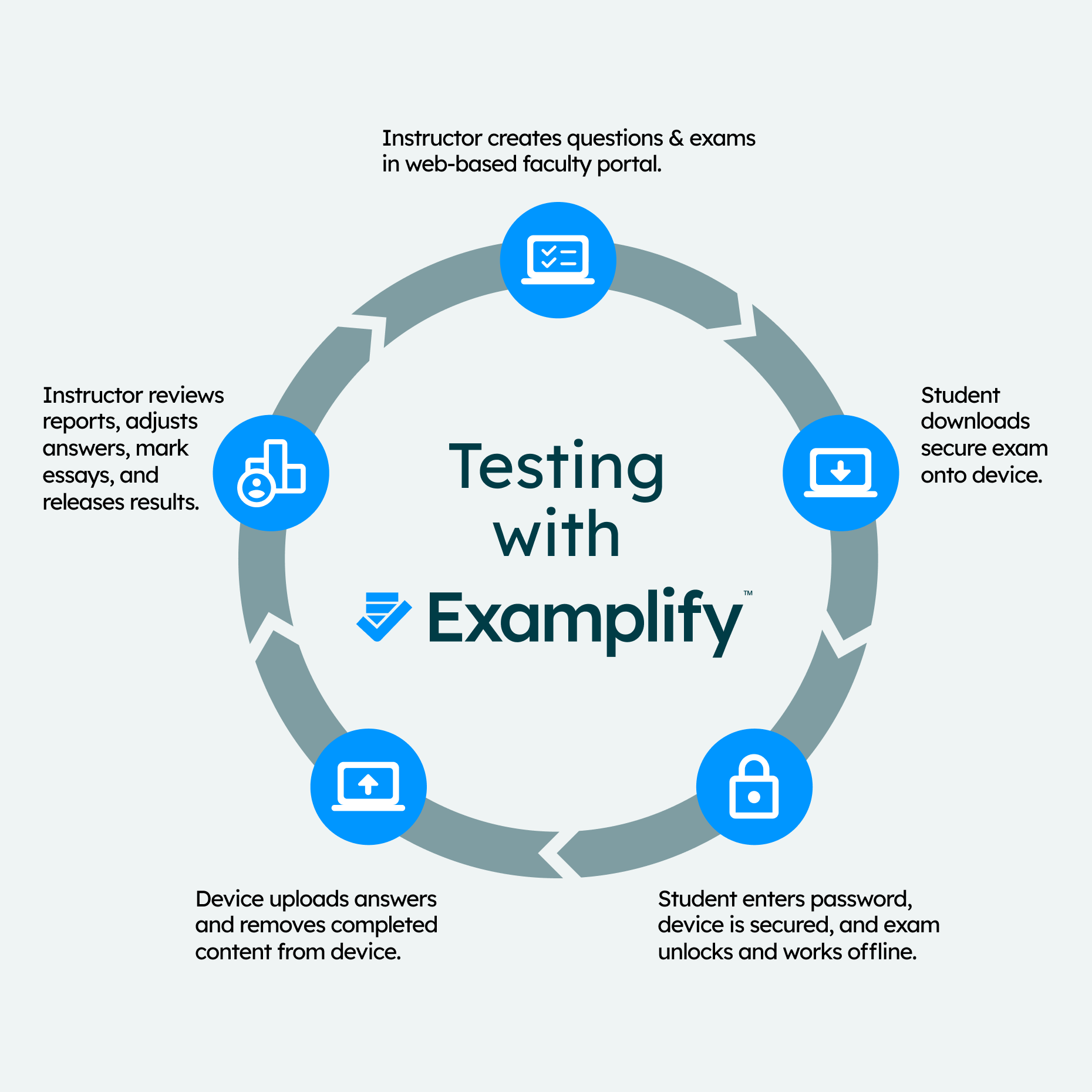IT professionals play a key role in ensuring successful implementation and adoption of any new technology. So that you can stay up-to-date on all the current ExamSoft information relevant to you and your role, we have created this list of resources to help make your busy life just a little more simple.
Stay current on Examplify minimum system requirements here:
Windows
Mac OS X
iPad
You can find the latest version of Examplify here:
Examplify Windows Installer
Examplify Mac OS X Installer
Examplify for iPad Application
Your students may like these detailed instructions on downloading Examplify:
Downloading Examplify for Windows & Mac OS X
In case you need it, here’s how to uninstall Examplify:
Windows
Mac
Here is a quick guide to disable some of the most common antivirus software:
Disabling Anti-Virus Software
Here are some tips on preparing an iPad for a secure exam:
iOS (including iOS 13+)
Some specifics on LMS integrations:
Blackboard
Canvas
Moodle
D2L
Importing Questions into the new New Portal is really easy:
Importing Questions
If you need to set up a Lab environment, we will work with you directly to ensure seamless integration with your lab management software (like Deep Freeze or Clean Slate).
You might find these FAQs helpful:
SAML
LDAP